How To Save WhatsApp Status Without Installing Any Third-Party Applications (in Android 10 & 11)
In This Post,
If you completely read this post you will get knowledge in how to save WhatsApp status without installing any third-party applications. So completely read this post to get this knowledge. I have divided this article into two sections.
1. How To Save WhatsApp Status in Android 10:
1. First go to file manager in your phone
2. Next click the menu icon in left top
3. Then click the settings
4. Then tick the 'show hidden files' option
5. Then back to file manager and go to files option (Internal Storage)
6. Then go to 'WhatsApp' folder
7. Then go to 'Media' folder
8. Then go to '.Statuses' folder
9. Then you will see your all statuses
10. Finally you copy and paste the status in your favorite folder
2. How To Save WhatsApp Status in Android 11:
1. First go to file manager in your phone
5. Then go to 'Android' folder
Note:
The WhatsApp folder varies according to the WhatsApp you are using
Ex: WhatsApp, WhatsApp Business




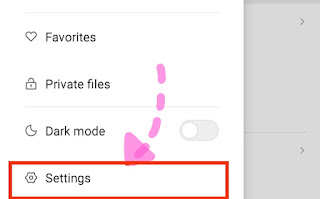

















0 Comments